Email Content
When a quote is sent out to a customer, it has following parts
Hi [customerName], *
Email Content
Action Buttons (Accept, Decline, Callback)*,
Regards,*
[CompanyName]*
The parts marked with a * mean that those are pre-defined and cannot be edited. What we can edit is the Email Content that the customer sees. In order to edit the email content, please first ensure you are logged in as an admin and then head over to “Email” option from the home page. Changes made to this email content will result in the changed email that the customer sees.
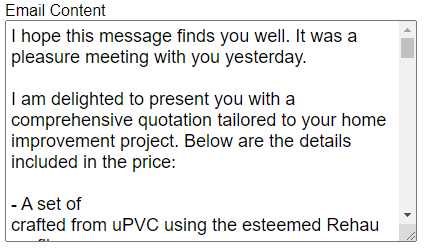
reply-to address
This “Email” settings page also has a field named “Reply-To Address”. When a customer replies to an email sent out by the system, the reply is sent to the address specified in this field. Please ensure correct email address is inputted to receive customer replies.

