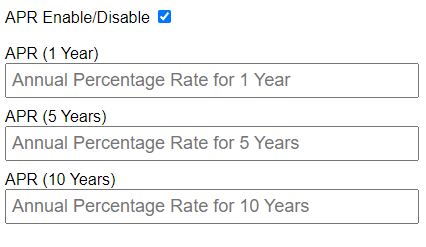Kwick Quote has a feature to display three finance options inside customers’ quotes that are 1 year, 5 years and 10 years. APRs for these finance options are inputted inside company settings. To edit them, please ensure you are logged into an “Admin” first.
On the page, please first make sure the “APR Enable/Disable” checkbox is ticked. Doing this will enable fields to enter APRs. Once APR is enabled and the rates are inputted, save settings.
Example for values are 0.00035, 0.00055, 0.00075
Enabling APR from company settings will result in a new checkbox appearing when creating a quote asking if you want a finance option. If that option is ticked, only then the finance options will be displayed for that quote.
To show finance option for a quote that has already been created, please edit it and then check its finance box.