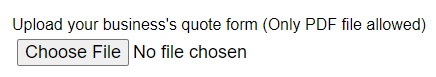Quote Template will be provided by Kwick Quote and in most instances it will come pre-uploaded. In order to upload the quote template yourself, please ensure you are logged in as an “Admin” first and then head over to the Company settings.
On this page you will see an option down below that says “Upload your business’s quote form (Only PDF file allowed)”, please choose PDF file to upload from your computer or phone and begin uploading. Once this is done, all quotes you generate will be written onto this quote template.