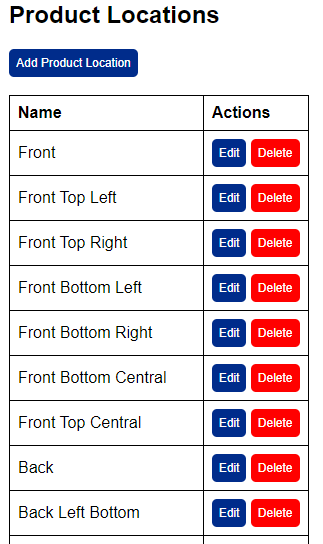Your account on Kwick Quote comes with a pre-defined set of product locations. If you would like to add, edit or delete any please ensure you are logged in as an “Admin” and then head over to “Products” menu from the home page and click on “Manage Product Locations”.
The page will display a list of Product Locations that can be edited and deleted from there. In order to add a new Product Location, “Add Product Location” button is to be pressed. To add multiple product locations, please separate each with a comma like this:
Front, Back, Top
When preparing quotes, the product locations will show as they are defined in their Product Locations section.